Presence Buttons (BLF) and Speed Dials
Busy Lamp Field (BLF) buttons and speed dials have long been essential features in traditional VoIP phones, offering users a streamlined calling experience. Qridd’s WebRTC client brings these powerful functionalities to the world of web-based telephony, allowing system administrators, company admins, and users with the right permissions to easily create, assign, and manage button profiles. Discover the convenience and flexibility of BLF buttons and speed dials in Qridd’s WebRTC client.
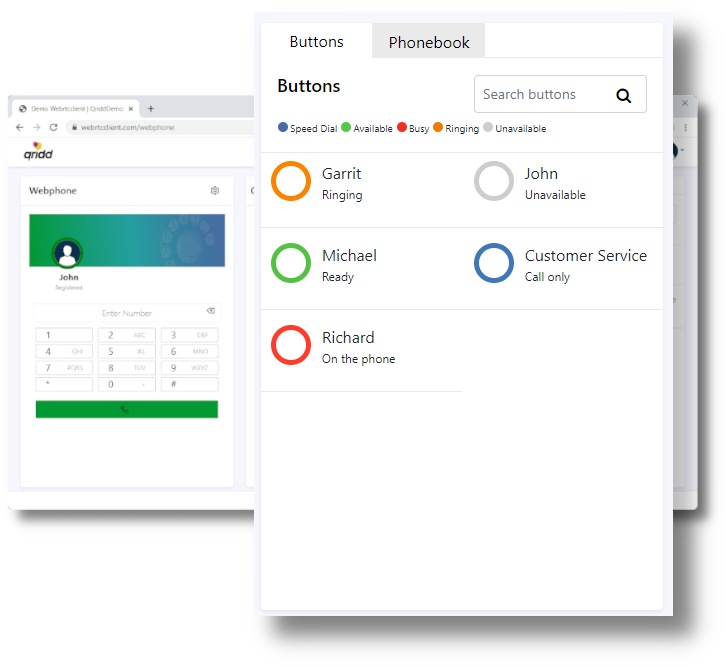
Key Features:
- Button Profile Creation: System administrators and company admins can create customizable button profiles, including BLF buttons and speed dials. These profiles can be tailored to suit the specific needs of individual users or groups within an organization.
- Multiple User Assignment: Once a button profile has been created, it can be assigned to multiple users simultaneously. This feature simplifies the management process and ensures consistent user experiences across the organization.
- User-level Customization: Users with the appropriate permissions can also add and edit BLF buttons and speed dials directly within the Qridd WebRTC client. This allows for a high degree of personalization and user autonomy, ensuring that each user’s calling experience is optimized to their specific needs.
- Management Portal Control: System administrators and company admins have complete control over BLF buttons and speed dials through the user-friendly management portal. Add, remove, and sort buttons with ease, ensuring that your organization’s communication system remains efficient and well-organized.
- Seamless Integration with Qridd WebRTC Client: Qridd’s WebRTC client automatically loads and subscribes to BLF buttons and speed dials, just like a traditional VoIP phone. This seamless integration ensures that users can enjoy the full benefits of these features without any additional setup or configuration.
Getting Started with BLF Buttons and Speed Dials in Qridd’s WebRTC Client:
- Log in to your management portal.
- Create a new button profile, adding BLF buttons and speed dials just like you would do on a normal SIP/VoIP phone.
- Assign the button profile to one or multiple users.
- If permitted, users can further customize their BLF buttons and speed dials within the Qridd WebRTC client.
- Enjoy the convenience and efficiency of BLF buttons and speed dials in your web-based telephony system.
