Adding users
A user can be added to the system and map the extension to the e-mailadress. User can login and register to their extension using the e-mailaddress and password. Once logged in, they are equipped with all the features.
- Click on the customer.
- Click on “Add user”.
- Enter the information
-e-mailaddress & password
-SIP settings: auth name, username and password (refer to your PBX for the right credentials)
-Select a language
-Select a Button template
-To allow the user to the management portal, check “This user has permissions to manage all the settings in the tenant” and set a password to login.
-Select a Policy.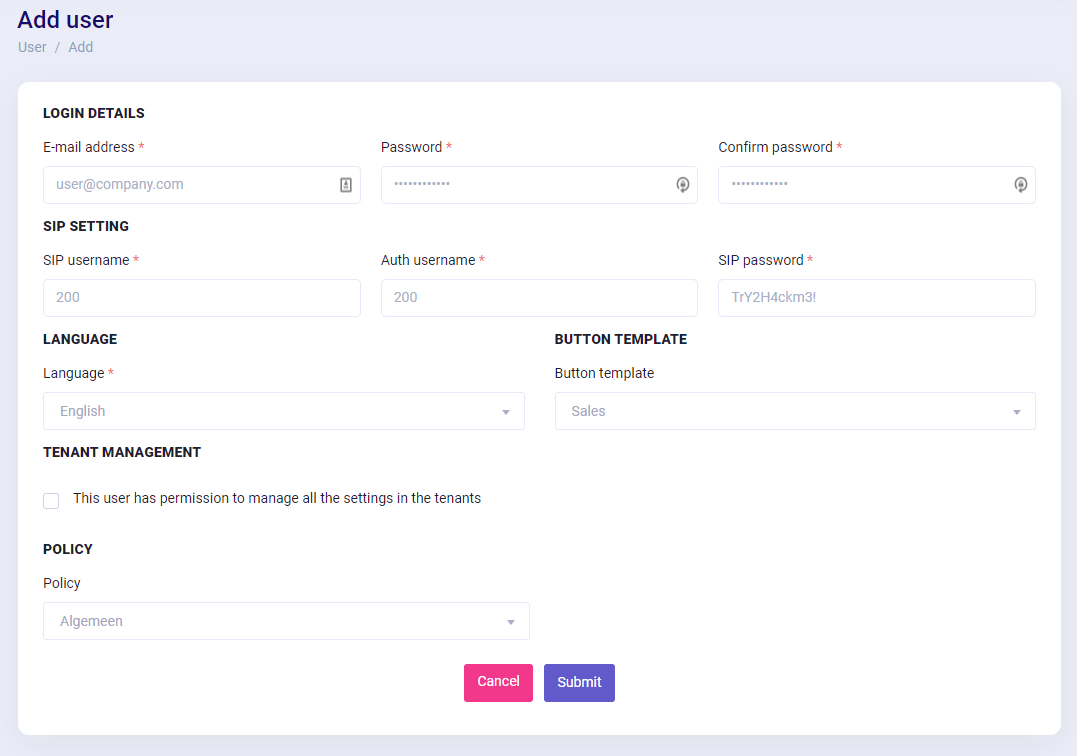
- Click “Submit”, the user will receive an e-mail with the credentials and a link to login.
